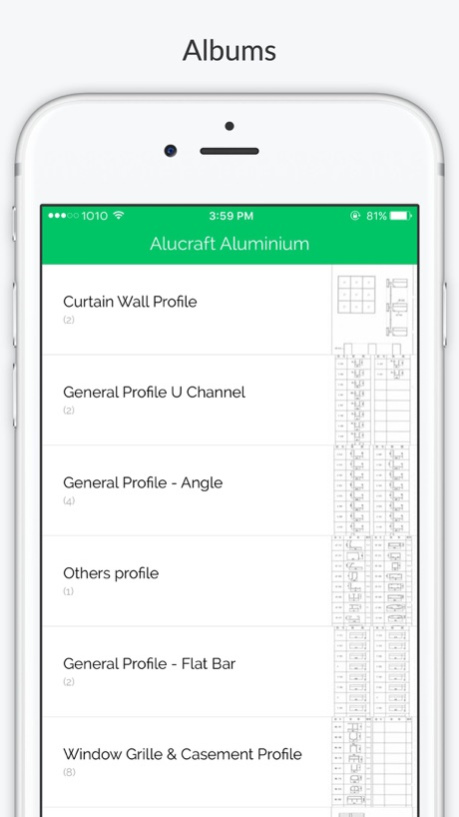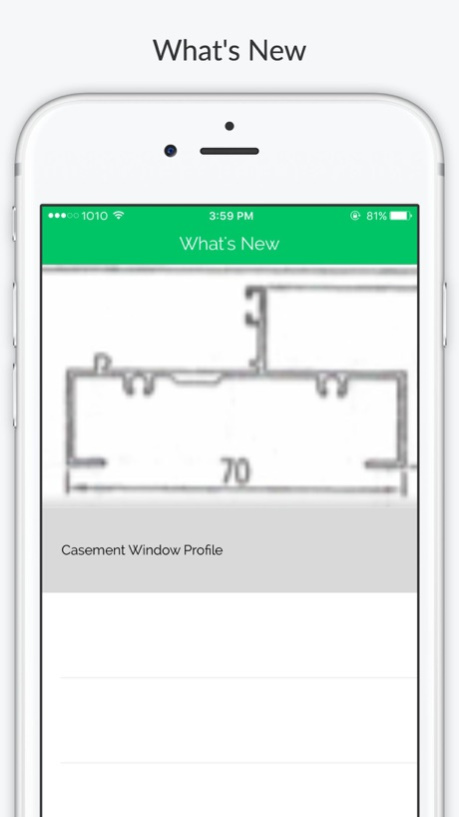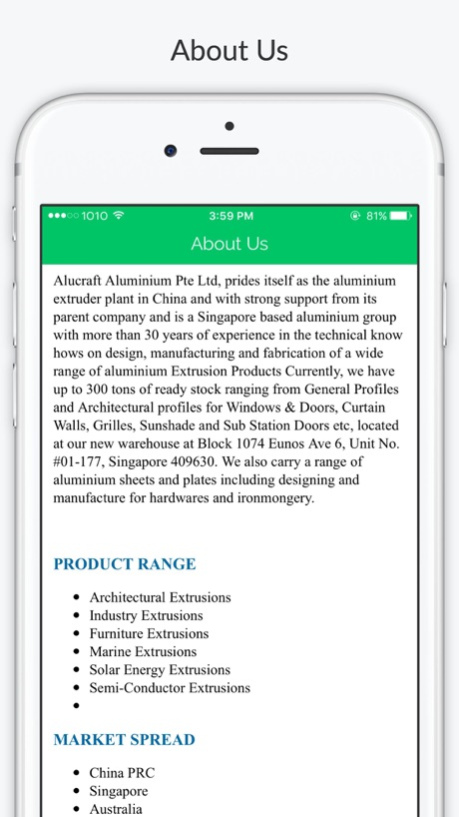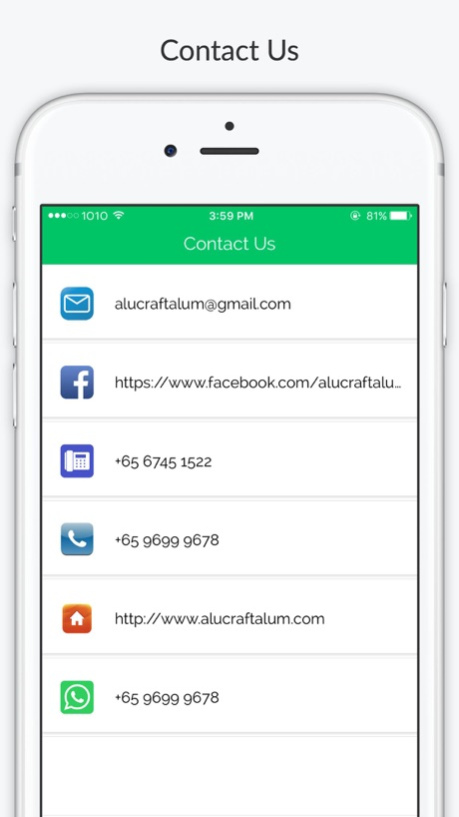Alucraft Aluminium 2.2.5
Continue to app
Free Version
Publisher Description
Alucraft Aluminium Pte Ltd, prides itself as the aluminium extruder plant in China and with strong support from its parent company and is a Singapore based aluminium group with more than 30 years of experience in the technical know hows on design, manufacturing and fabrication of a wide range of aluminium Extrusion Products Currently, we have up to 300 tons of ready stock ranging from General Profiles and Architectural profiles for Windows & Doors, Curtain Walls, Grilles, Sunshade and Sub Station Doors etc, located at our new warehouse at Block 1074 Eunos Ave 6, Unit No. #01-177, Singapore 409630. We also carry a range of aluminium sheets and plates including designing and manufacture for hardwares and ironmongery.
PRODUCT RANGE
Architectural Extrusions
Industry Extrusions
Furniture Extrusions
Marine Extrusions
Solar Energy Extrusions
Semi-Conductor Extrusions
MARKET SPREAD
China PRC
Singapore
Australia
Vietnam
Thailand
USA
Canada
Mexico
Jan 3, 2017
Version 2.2.5
This app has been updated by Apple to display the Apple Watch app icon.
About Alucraft Aluminium
Alucraft Aluminium is a free app for iOS published in the Office Suites & Tools list of apps, part of Business.
The company that develops Alucraft Aluminium is Monster App Limited. The latest version released by its developer is 2.2.5.
To install Alucraft Aluminium on your iOS device, just click the green Continue To App button above to start the installation process. The app is listed on our website since 2017-01-03 and was downloaded 33 times. We have already checked if the download link is safe, however for your own protection we recommend that you scan the downloaded app with your antivirus. Your antivirus may detect the Alucraft Aluminium as malware if the download link is broken.
How to install Alucraft Aluminium on your iOS device:
- Click on the Continue To App button on our website. This will redirect you to the App Store.
- Once the Alucraft Aluminium is shown in the iTunes listing of your iOS device, you can start its download and installation. Tap on the GET button to the right of the app to start downloading it.
- If you are not logged-in the iOS appstore app, you'll be prompted for your your Apple ID and/or password.
- After Alucraft Aluminium is downloaded, you'll see an INSTALL button to the right. Tap on it to start the actual installation of the iOS app.
- Once installation is finished you can tap on the OPEN button to start it. Its icon will also be added to your device home screen.